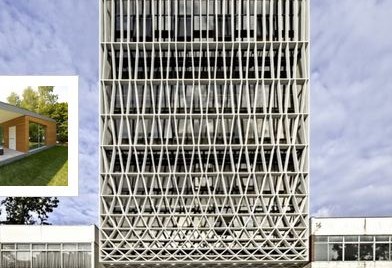
Modeling Pencil Office
In this tutorial we’ll show you how to adjust the spacing of a Linear controller by overriding the index value within the array using a Graph controller; we do this to generate the horizontal bars within the facade. In part II of this video series we discuss about how to distribute the members of a two dimensional array along these horizontal members.
For more information about the Pencil Office please visit here.
Part I
Part II
In this part we’ll create two sets of controllers to generate straight and diagonal pattern of vertical members. We’ll learn how to use a blend controller to mix two paraflows. A Graph Node controls the amount of blend between each pattern along the Z axis.
Here is the link to ParaFlow file.
Parametric mesh (User defined pattern)
This video demonstrate use of User defined pattern in Parametric mesh. This feature is only available in Para 4.2 and higher.
Create Geometric pattern on NURBS surface
This video demonstrate use of “sub-object offset” controller to create custom pattern in surface paneling with Para.
Paint
This tool allow users to visualize a given parameter by coloring items using given color chart.
Array Size
Learn how to change your array size (counts) using another controller.
Disable controller nodes
Parametric Wall
In this video tutorial you learn how to place objects on a surface with consistent gap between them.Also how to align them to the direction of the surface. Surface controller can optimize the input surface in such a way that you create uniform divisions along the surface to achieve the consistent gap.
Get same random value for all items in one dimension
Random controller provides an extensive interface to generating random values in Para 3d. However the challenge is how to use same random value for all members in a same dimension. This video is an example of using variable override controller to control the behavior of random controller.
Multiple magnet animation
In this video I collect a list of positions from an array of points using the collection controller. Then I passed this list to a magnet controller. Magnet controller generates output for each point in collection and return a list of scalar values.Then using a List controller I managed to find the biggest magnet value and assign that to the height of the box. Notice that when we use combinations of list controller and magnet controller we should use Key-frame maker to animate the result.
Enabling and disabling MAX modifiers via Para
In Para 3d 3.2 and higher , modifiers states can be set via Para 3d. Para controllers which can provide Boolean Type of values can be used to enable /disable the modifiers. Example below is showing how to use this function to delete objects from array dynamically by changing the DeleteMesh modifier state from Off to On.

Recent Comments