Disassemble Tool version 3.0
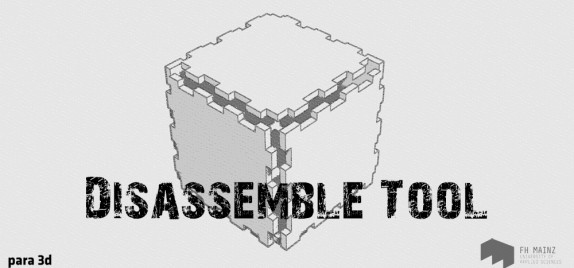
Disassemble Tool (V 3.0)
The Disassemble tool is meant to help streamline the fabrication process. This tool will take a given object, made of any number of planar surfaces, and customize the individual parts with the following parameters:
Joint Type – Box joint, butt joint, mitered joint and dovetail joint
Material Thickness – based on specified building material or flat sheets for laser cutting
The Disassemble Tool also includes a labeling function for ease of reconstruction.
Development
The development of the Disassemble tool has been in conjunction with Digitales Entwerfen (de-beta.fh-mainz.de).
Installation
Extract the files from the download package and place in the following folder:
C:\Program Files\Autodesk\<Max Installation Folder>\scripts\Para3D\
Close 3ds Max and reopen. The Disassemble tool will automatically be loaded the next time you open Para 3d. The Disassemble Tool can be found at: Add tab>PARA>Disassemble
Minimum Requirements
64-bit system
3ds Max 2011 or later
Note: this tool is exclusive to Para 3d Version 4.4 and later
Disclaimer
The Disassemble tool is still in development and may produce unreliable results.
Download …
Tutorials :
Part I
Part II
Part III
Recent Comments