Inscribed Circle finding
This video shows the new feature of vector controller giving the center and radius of inscribed circle of a triangle by providing the three vertices of the triangle. A NURBS surface is being used to create a random triangulated pattern.
Editing texts via Para 3d
This video shows the use of Text controller to change the text inside the 3ds MAX text objects. notice that option cannot be animated.
How to calculate the area of quad polygons
This video tells you how to use Para to calculate the surface area of quad polygons arrayed on a surface. This is helpful specially when you do surface paneling and you need to know how big are the panels and what’s the size of smallest and biggest panel. The logic is simple , take two triangles which are making the quad and find their area and add them up to find the total area.
triangulate surface in 2D domain
In this short video you will find out how to create triangular pattern on a surface with 2d domain. ParaMesh provides different options on mesh structure and with minor adjustments and UV offsets you can achieve your desired pattern.
Creating a Fractal pyramid
Para 3d provides incredibly simple and direct approach to create L-system and fractals. All you need to do is designing the first generation of your fractal. Para will populate objects in array using your given transformations in certain rules which you define in multiple strings.
Extracting shapes from meshes and polys
I think everyone knows a little of 3d MAX he must know how to create shapes from polygon and meshes, however the result shape is not associated with polygon object which means if you edit the original mesh you may need to extract the edges again to create the shape. With Para 3d it’s now possible to do so in a parametric way!
Mesh controller allow you to extract the ring or loops from the polygon/meshes using selected vertices. See this video to find out more…
Select random value from a given list
Random controller generates random values in range of [min,max]. for example in range of 1 to 20 you can expect numbers line 2.45123 and 10. Now what if you want to pick a value which you defined previously in a random manner. let’s say you have a list of scalar values like {2,5,10,20} and only from this list you want to generate random numbers.This video shows how to use pattern controller and list controller to do so in Para 3d v 3.0.
Parametric surface unfolding,Ready for laser cutting!
In first part penalization and decomposing a surface while all elements remains responsive.Panels which are on XY plane are created from the same original object.Position of control points are actually result of the same transformation derive from the surface with respect to local coordinate system of the objects laying on the surface. In part two I used Unwrap UVW map modifier along with a short MAXScript code to unwrap the objects in flatted array. You need to redo this part any time you update the main array. Assuming you have used proper units for your scene the result is pretty accurate and can be used for laser cutting or other fabrication techniques.
Part I
Part II
Following two attractors
In this video I introduced a new controller in Para 3d V3.0 . Blend controller works just like blend map in 3ds MAX. you provide two different controllers (A and B) and s third controller which controls the blend amount. As blend amount increases from 0 to 1 the result of blend controllers moves from controller A to B.
For this video I have added an option to vector controller which can be used to normalizing vectors. you can download this controller from Here and please locate it under MAX FOLDER\Scripts\Startup\parametric array\controllers
Rotate objects toward magnet point
In this video I have tried to show how you can use Para to manage a bit complex max-script code which can keep the objects pointing toward a point inside the scene. Although for MAX users this is quite easy with “Look At” controller which does the same job. But here I’m trying to come up with an example of setting up a complex logic that deals with many controllers of Para 3d.
In order to rotate objects toward a magnet point you need to first find the angle of the rotation. If objects are initially located aligned with Y axis you need to find the angle between Y axis and the direction vector. Direction vector will be direction of a line that connects the objects to the magnet point. To find the vector you need to find the position of the object (A) and position of magnet point (B) . In vector calculus A-B would be the direction vector from A to B. You will find in video that this is not always working, when the objects is on the left side of magnet point you need to flip it. To find which objects are on the left side you use a “Condition controller” in connection with “test value” controller. At the end of video you can see how objects rotates as they get closer to the magnet point, it has been achieved by multiplying the rotation amount by magnet controller output (a value between 0 and 1)
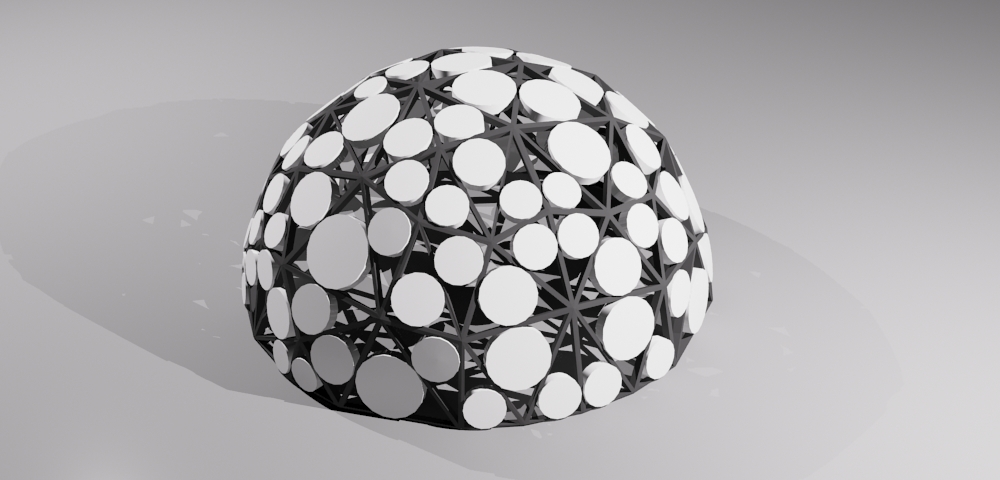
Recent Comments