In this tutorial you find out how to re-structure a polygon to clad the surface with co-directional panels while working with 1D domain in surface controller. Also you learn how to rotate control points/vertices of panel objects by adding a custom parameter and using transform controller on sub-object controller.
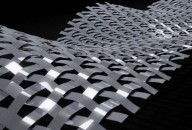
Custom pattern tool in SubObject controller
Learn how to use Sub object controller in surface controller in order to create custom patterns.
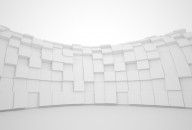
Randomizing thickness in surface paneling
In this video you learn how to use random controller within surface controller to change the thickness of panels. Also you learn how to control the random values while using random controller on multiple properties/controllers. For more information on random controller see also : Random pattern and noise effect in animation
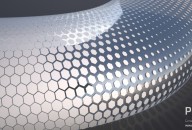
Using Sub_object controller (Advanced Surface paneling)
This is an advance tutorial in surface paneling using surface controller and sub-object controller. In this video you learn how to use Sub-Object controller inside surface controllers to modify the panel size and shape. Also you find pattern option to create honeycomb pattern with a single hexagon shape.

Randomizing surface divisions
This is an advanced tutorial in using PARA 3d to create noise effect in the divisions made by a surface controller. Before practice this tutorial you need to check the previous video to find out how to make the adaptive component which you can see at the beginning of this video. click here to go […]
Surface paneling by 3DS MAX Surface modifier
This video demonstrate a very simple and quick technique which uses the surf-deform modifier and PARA 3d to panelize a NURBS surface, if you work on patches you may use patch deform instead. We use offset controller and sub-object controllers to slide the hexagon shape panels on the surface in a way that they make […]
Recent Comments