Learn how to use snapshot node to create different variations of one type.
Advanced tutorial in Ring controller
Create radial array using Ring controller.

Modeling Pencil Office
In this tutorial we’ll show you how to adjust the spacing of a Linear controller by overriding the index value within the array using a Graph controller; we do this to generate the horizontal bars within the facade. In part II of this video series we discuss about how to distribute the members of a two […]
Parametric Wall
In this video tutorial you learn how to place objects on a surface with consistent gap between them.Also how to align them to the direction of the surface. Surface controller can optimize the input surface in such a way that you create uniform divisions along the surface to achieve the consistent gap.
Parametric surface unfolding,Ready for laser cutting!
In first part penalization and decomposing a surface while all elements remains responsive.Panels which are on XY plane are created from the same original object.Position of control points are actually result of the same transformation derive from the surface with respect to local coordinate system of the objects laying on the surface. In part two […]
Rotate objects toward magnet point
In this video I have tried to show how you can use Para to manage a bit complex max-script code which can keep the objects pointing toward a point inside the scene. Although for MAX users this is quite easy with “Look At” controller which does the same job. But here I’m trying to come […]
Spiral stairs
As some users are asking for basic tutorials, I have decided to redo some old videos which was based on old interface of Para but using the new version. These practices are very short and quick just to recover some basics from old videos. Old version : New version:
PARA 3d Interpolate, Graph, Random Controller
his tutorial covers the Interpolate, Graph and Random Controllers in Para 2.8 Tutorial by Kory Bieg, OTA+
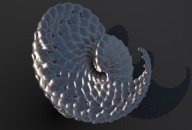
Creating organic forms in PARA 3d
One of the interesting functions of PARA 3d is the link tool from the link controller. using this tool you can actually link the objects together just like what you do with link function in 3ds MAX. Index values defines the target objects for link operation. for example index1= -1 means objects will be linked […]
Interpolate Controller
You can use Interpolate controller to transform a curve in the array. This controller creates smooth transition between the items you select and modify by intermediate items.
Recent Comments