Learn how to change your array size (counts) using another controller.
Get same random value for all items in one dimension
Random controller provides an extensive interface to generating random values in Para 3d. However the challenge is how to use same random value for all members in a same dimension. This video is an example of using variable override controller to control the behavior of random controller.
Spiral stairs
As some users are asking for basic tutorials, I have decided to redo some old videos which was based on old interface of Para but using the new version. These practices are very short and quick just to recover some basics from old videos. Old version : New version:

Array on curves inside another array
In this video I’m creating a curve network. A curve network consist of a series of curves which has been assigned to curves from another array. Also you learn how to use Xform modifier to transform selected vertices of a shape object. PART I PART II
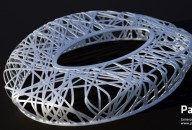
Bird’s nest Stadium
This video explains use of PARA 3d to create a fully parametric concept model of bird’s nest stadium. You can control all aspects of geometry and create multiple variations in less than one second! PART I Introduction PART II Creating the base object in 3ds MAX PART III Generating pattern using Para 3d
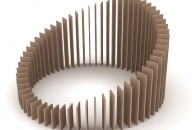
Converting vectors to scalar
In early versions of PARA 3d you could derive scalar values directly from the curve controller. In new version this function is not available and you need to use Convert controller to convert vector outputs like Position/Rotation to the scalar type for use in scalar properties.
Curve Controller Part 1
This video demonstrate two different methods of curve subdividing. first method takes the number of divisions and the second method works with the length of subdivisions.
Loft objects in PARA 3D
This video shows the potential of using Loft object in Parametric array. If you array the loft object PARA cannot find the information about the PATH object (base line) To get access to the vertices of the path object you need to animate the object before you use it.

Randomizing location of items along the curve.
PARA 3D in its new interface allows users to combine different controllers to achieve more complex result. The example below shows that you can randomize the Local Offset value of the curve controller by assigning a random controller to its property.
Recent Comments