In this video I’m creating a curve network. A curve network consist of a series of curves which has been assigned to curves from another array. Also you learn how to use Xform modifier to transform selected vertices of a shape object. PART I PART II

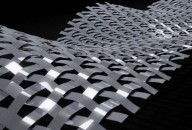
Custom pattern tool in SubObject controller
Learn how to use Sub object controller in surface controller in order to create custom patterns.
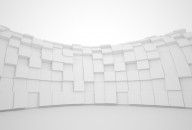
Randomizing thickness in surface paneling
In this video you learn how to use random controller within surface controller to change the thickness of panels. Also you learn how to control the random values while using random controller on multiple properties/controllers. For more information on random controller see also : Random pattern and noise effect in animation
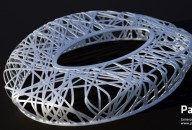
Bird’s nest Stadium
This video explains use of PARA 3d to create a fully parametric concept model of bird’s nest stadium. You can control all aspects of geometry and create multiple variations in less than one second! PART I Introduction PART II Creating the base object in 3ds MAX PART III Generating pattern using Para 3d
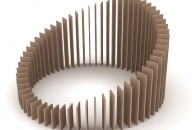
Converting vectors to scalar
In early versions of PARA 3d you could derive scalar values directly from the curve controller. In new version this function is not available and you need to use Convert controller to convert vector outputs like Position/Rotation to the scalar type for use in scalar properties.
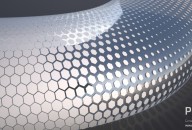
Using Sub_object controller (Advanced Surface paneling)
This is an advance tutorial in surface paneling using surface controller and sub-object controller. In this video you learn how to use Sub-Object controller inside surface controllers to modify the panel size and shape. Also you find pattern option to create honeycomb pattern with a single hexagon shape.
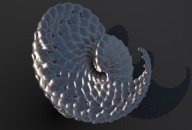
Creating organic forms in PARA 3d
One of the interesting functions of PARA 3d is the link tool from the link controller. using this tool you can actually link the objects together just like what you do with link function in 3ds MAX. Index values defines the target objects for link operation. for example index1= -1 means objects will be linked […]
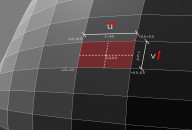
Understanding of UVW offsets in surface controller
In this short video you understand the use of UVW offsets while subdividing a surface with surface controller in PARA 3d. surface controller by default sets these values to keep the overall look of the objects on the surface. but end result is also depends on the number of divisions and proportion of sub-surfaces.

Using Sliders as external links
This video shows how to use slider objects as input value in PARA 3d. You also learn the difference of internal links and external links. we also use Math controller with pattern controller to alter the output of link controller in every other object.

Randomizing surface divisions
This is an advanced tutorial in using PARA 3d to create noise effect in the divisions made by a surface controller. Before practice this tutorial you need to check the previous video to find out how to make the adaptive component which you can see at the beginning of this video. click here to go […]
Recent Comments