In this video tutorial you learn how to place objects on a surface with consistent gap between them.Also how to align them to the direction of the surface. Surface controller can optimize the input surface in such a way that you create uniform divisions along the surface to achieve the consistent gap.
How to calculate the area of quad polygons
This video tells you how to use Para to calculate the surface area of quad polygons arrayed on a surface. This is helpful specially when you do surface paneling and you need to know how big are the panels and what’s the size of smallest and biggest panel. The logic is simple , take two […]
Parametric surface unfolding,Ready for laser cutting!
In first part penalization and decomposing a surface while all elements remains responsive.Panels which are on XY plane are created from the same original object.Position of control points are actually result of the same transformation derive from the surface with respect to local coordinate system of the objects laying on the surface. In part two […]
Randomizing Surface division in Para 3d 3.0
See Para 3d in Action! Again randomizing surface division and use of mix controller to implement two magnets. this time with para 3d V 3.0

Subdividing surface using fixed length.
In this video I have tried to explain usage of spacing options in surface controller Para 2.8. these options allow user to clad a surface with respect to the panel size or number of divisions.
PARA 3d Two Surface Array
This tutorial shows how to array an object between two surfaces using the Surface Controller in Para 3d. Tutorial by Kory Bieg, OTA+
Surface and Magnet Controller
This tutorial covers the Surface and Magnet Controller in Para 3d 2.8, a plug-in for 3ds Max. Tutorial by Kory Bieg, OTA+
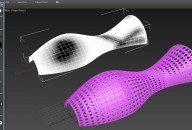
Use vertex color as input to Bitmap controller
In this tutorial I used a “Vertex Paint” modifier to paint on the surface and using the colors of the surface in a bitmap controller I modified a parameter of parametric array. This approach works on 1D array while for 2D array you need to do some extra works to achieve the same effect.
Surface optimization (Face orientation)
In this tutorial you find out how to re-structure a polygon to clad the surface with co-directional panels while working with 1D domain in surface controller. Also you learn how to rotate control points/vertices of panel objects by adding a custom parameter and using transform controller on sub-object controller.
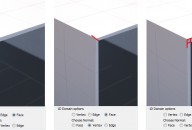
Normal vector options in 1D surface controller
Learn where to use Face normal/Vertex normal/Edge normal in surface cladding.
Recent Comments