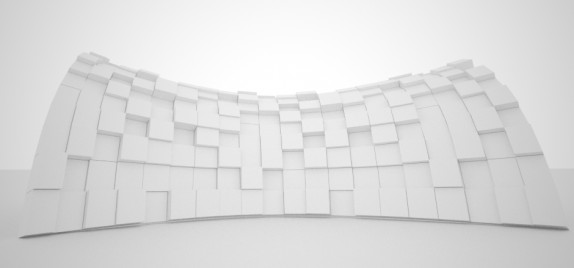
Randomizing thickness in surface paneling
In this video you learn how to use random controller within surface controller to change the thickness of panels. Also you learn how to control the random values while using random controller on multiple properties/controllers.
For more information on random controller see also : Random pattern and noise effect in animation
Hello. Great tutorial. I have para 4.3. Towards the end of this tutorial I am having trouble selecting the [Randomize pattern] button in the ‘Use pattern’ box. In this version there are 3 pattern types (1D, 2D, and 3D) as well as intensity modifier button, but i just want to select the randomize pattern button but it doesn’t ‘light up’. Thanks
try to select one random controller at the time,