Magnet controller Position/Orientation
This video explains the Magnet controller Position/Orientation features in detail.
Objects we can use in surface paneling with PARA 3D.
This video demonstrate almost all possible objects that you can deform on a surface using surface controller. In summary you can deform the following objects:
- Editable Mesh and Objects made of editable mesh, (flat objects and 3d objects)
- Editable Spline objects and objects made of editable splines, (flat objects and 3d objects)
- 3D objects with FFD Modifiers on top .
- Nurbs Objects. (must be animated)
Objects work as surface in Surface Controller
In this video objects that can be used as surface in Surface Controller are being study.
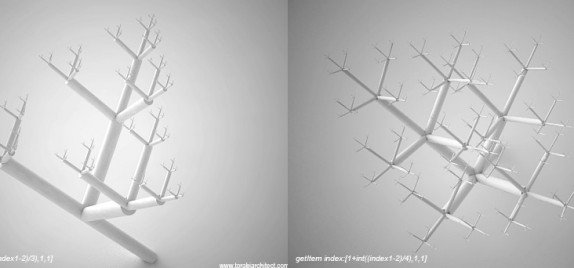
Create Fractal tree in 3ds MAX
Learn how to use l-system controller in PARA 3D (Parametric Array) to create a self similar object (Fractal) from a collection of reference objects. You create the first generation of the fractal and program will produce the next generations in one click!
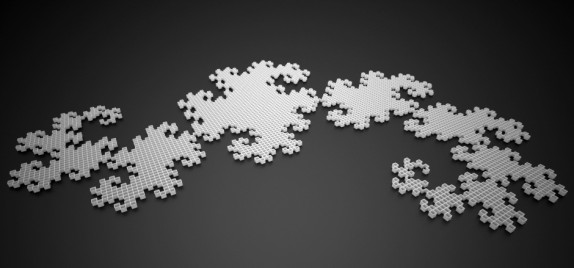
L-systems in 3DS MAX
In this video we use PARA 3D to create Dragon Curve. The definitions of dragon curve can be found in Wikipedia.(click here to see the definition) This is the most easy example to explain the implementation of rules and variables of L-systems in Parametric array.
Creating Sub-Arrays
In PARA 2.6 and higher you can create arrays within other arrays. The controllers which you assign on sub-arrays works only on selected items while controllers on main array updates the entire array.

Working with triangulated mesh and mesh controller
Mesh controller provides access to Mesh data of geometries from all kind. With mesh controller you can work with faces/edges and vertices of the meshes. A short example of using this feature has shown in this video.
Finding closest object in array to a given point.
To find the closest item of an array to the given point P, we should sort the list of points based on the distance from -P-. in this sorted list the first item is always closest point. see the video to find out how to setup controller in 3ds MAX to do so.

Collection and List controller
Collecting items from another array in a list based on the value of a bitmap controller.
Mesh curvature analysis in 3ds MAX
This is a simple technique to visualize the discreet curvature of mesh-poly-nurbs (All kind of objects) in 3ds MAX using Mesh controller in PARA . You also will learn how to use the custom attributes with parametric arrays.
Recent Comments