Magnet controller can take a curve controller as source of magnetic effect. Instead of picking magnet node assign a curve controller to the Reference Controller channel and set the curve controller output to closest point.


Mix multiple magnets
Learn how to apply multiple magnets on one array.
Boolean objects and PARA 3D
You can access the operands inside the Compound objects such as Boolean objects. Watch this video to see how you can control the location of cutout by a magnet controller.

Dynamic shading device
Watch the back of the scene!

Modeling Allianz Arena stadium
Parametric array challenge number 1: Allianz Arena stadium by Herzog and de Meuron
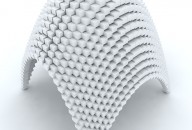
Introducing Mix controller
Mix controller offers multiple ways of mixing controllers results( Additive/Average/Minimum/Maximum) . It works on Scalar/Vector and Matrix type of outputs. In this video we control the position of the cubes by mixing two different curve controllers while each one is working on different curve in different dimension. The result is kind of ruled surface generated […]
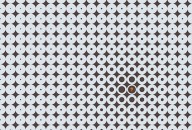
Introducing Magnet controller
Magnet controller ( also known as Attractor ) is one the Node based* controllers in PARA 3D which can generate both scalar and vector values. Mostly we use this controller in scalar mode. Magnet controller outputs a certain value within the specified range set by user (Magnet settings) based on the distance of the target […]

Randomizing location of items along the curve.
PARA 3D in its new interface allows users to combine different controllers to achieve more complex result. The example below shows that you can randomize the Local Offset value of the curve controller by assigning a random controller to its property.
Recent Comments