| Torabi Architect. | |
| Mathsurf Documents | Dec 2008 |
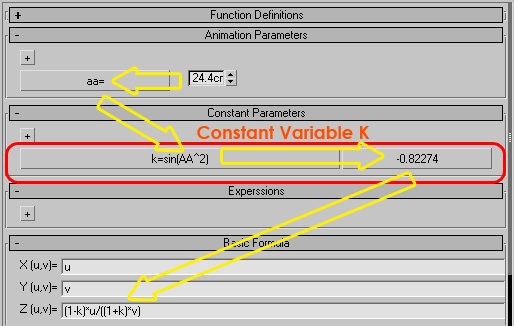 |
||
Constant Parameters Rollout: Sometimes you need to calculate a constant value base on given parameters. If this value doesn’t depend on U and V, we call it Constant Parameters that mean it needs to be evaluate one time only. For instance we assume
|
||
Constant parameters rollout offers two buttons for each parameter. Left buttons indicates the expression that makes the constant parameter in form of the equation. And the right button shows the current value of constant that it is result of the operation. The value would be available after the surface has been created in the scene. To edit an existing constant parameter, simply click on the left button showing the variable name. To delete or move a constant in new place use right click menu.
|
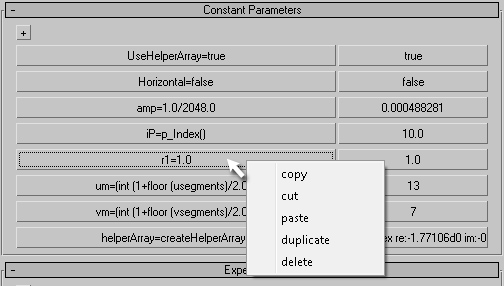 |
|
Constant parameter dialog: this dialog is very similar to “Add equation” in function definition. Variable: contains the parameter’s name. Expression: Contains the expression that generates parameter’s value. In the example above the Variable must be set to “k” and Expression would be “sin(aa^2)”. |
 |
|
Note1: All parameters are accessible in global scope with the same name. Note 2: the variable name could not be same as global variables in 3dMAX and Mathsurf .parameter name cannot start with the number and signs. See the global variables in MathsurfNote 3: you can utilize Constant parameters inside each other, but you may use those constants which have been defined before the current parameter.
|
||
| www.torabiarchitect.com |