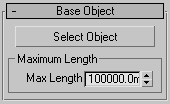| Torabi Architect. | |
| MathDeform Documents | Apr 2009 |
|
When you create an instance of Mathdeform in the scene a small rectangular patch will be create. This plane has been generated by default until you select an object . As you click on the Select Object button it turns to active mode and Max ask you to choose an object. The cursor shows that which objects are acceptable for Mathdeform. Basically all objects in category of geometries would be allowed to pick by Mathdeform. After you select the object the plane will be transform to the same object you picked. |
|
| Note:It’s recommended to start with low resolution meshes until you rich your desired setting then increase the mesh density to achieve smooth results.
Maximum Length: |
||
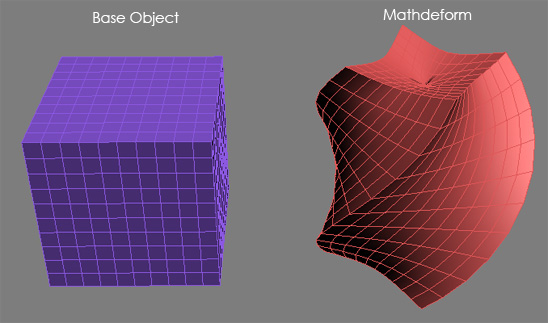 |
||
Experssion1 translates all vertices of the box into spherical coordinate system. The result passes to X,Y and Z functions by <myp> as a spherical point variable.
|
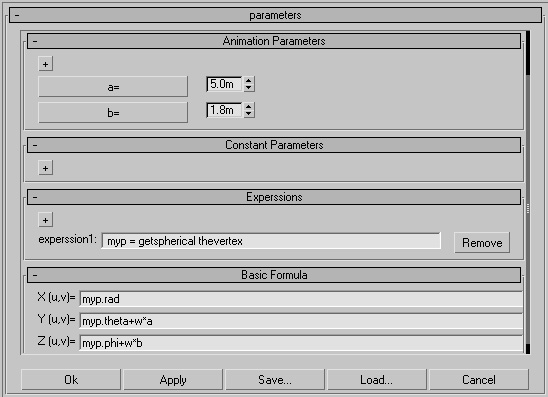 |
|
| www.torabiarchitect.com |