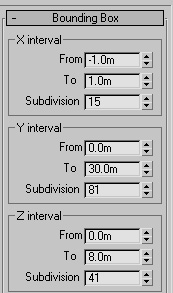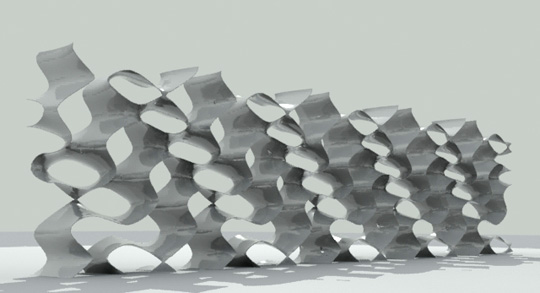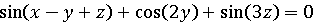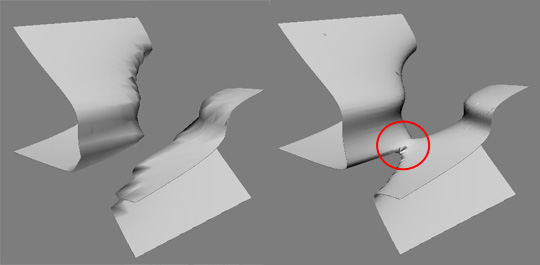| Torabi Architect. | |
| Implicit Surface Documents | Apr 2009 |
|
||
The uniform polygonization algorithm decomposes the bounding box of the implicit shape using a simplified cell complex. It then identities the set of cells that are intersected by the implicit surface and for each of these cells, it generates an element of the polygonal mesh approximating the surface. These settings deal with size and resolution of implicit bounding box. |
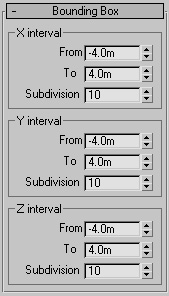 |
|
sphere by radius 3 units has been generated based on implicit presentation:
|
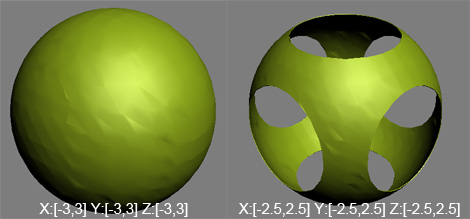 |
|
Example 1: The surface doesn’t need any subdivision along Z direction because the formula is independent of Z parameter (extrusion). We can use higher value of subdivision for X and Y directions to achieve smooth result.
|
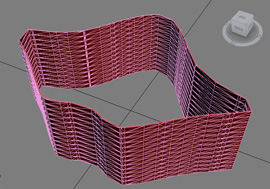 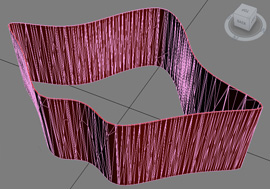 |
|
|
Left:X,Y,Z-subdivision:13 time: 4.368 seconds Right :X-subdivision:41 Y-subdivision:71 Z-subdivision:1 time: 2.6 seconds |
|
|
|
||
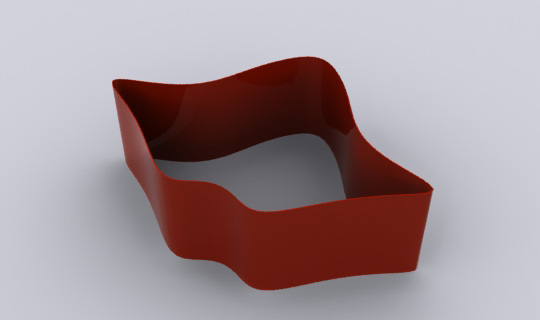 |
||
Example 2: surface wanted to be in linear proportional object. The subdivisions have been set to make the surface as much as possible smooth and optimized in the same time.
|
|
|
Example 3: The amount of subdivision can also affect on topology in areas that implicit surface doesn’t reach to a good level of details. Left:lower subdivision amount has created two separate surface
|
|
|
Example 4: Sometimes a minor adjustment is needed to remove artifacts. x*(z+1)-y*(z-1) Left :X,Y and Z subdivisions: 11,12,11 Right :X,Y and Z subdivisions:11,11,11
|
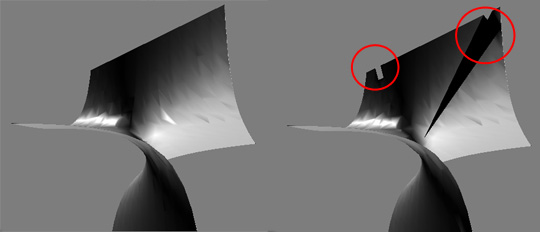 |
|
| www.torabiarchitect.com |