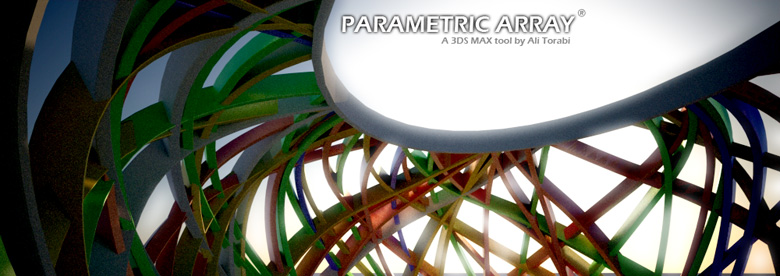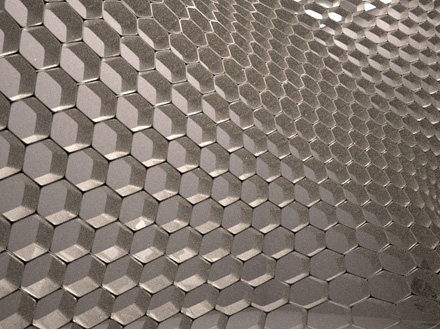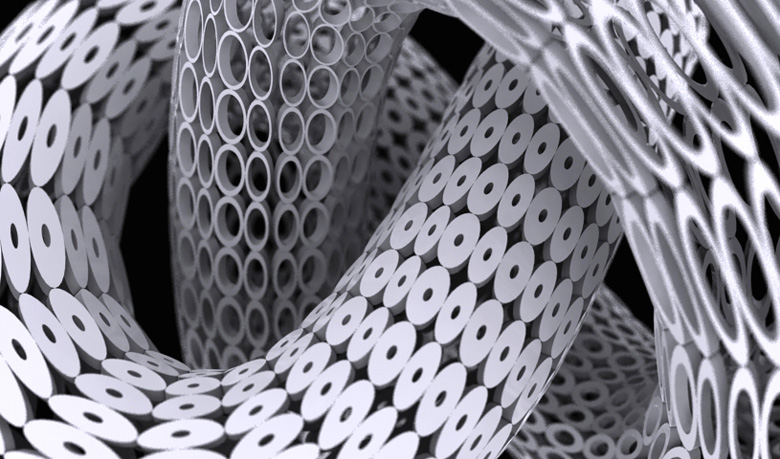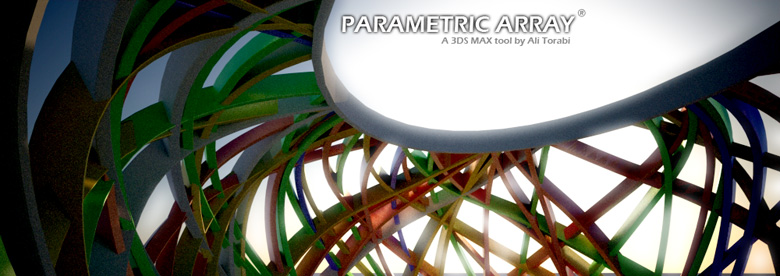 |
| History |
|
|
| Recently we have been working on several projects that required to improve our modeling tools. It led us to develop a new version of array tool in 3ds Max. One of the most challenging tasks in 3ds Max is to deal with a series of replicated objects. 3ds Max has an array function that allows you to clone entities in three dimensional space. Beside that there are other commands to replicate objects such as Snap shot and Spacing tool. All array commands in 3dsMax let you to decide on the number of items as well as other settings while you are making the array. After you exit from the dialog box, 3ds Max generates the clones and you are no longer able to add or remove items or change the settings. In fact 3ds Max doesn’t make any dependency between the clones. We realized that the main concern about arrays is to have control on the number of members. Furthermore accessing to properties of the items based on their position in the array can help us to transform the items in into a variety of ways. | |
 |
|
Random brick pattern(up) |
|
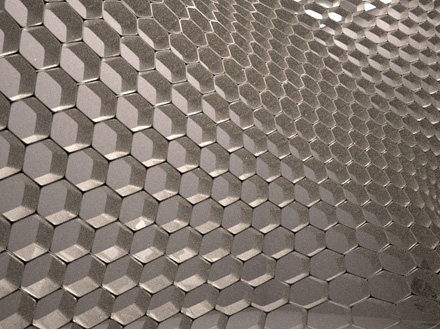 |
We have designed a helper object that not only offers all types of the array but also allows you to change the settings of the array. The package contains two script files.All you need to do is copying them under your max script/start-up folder. Parametric array offers many functions using parametric features of 3ds MAX. You have five different types of function that help you to arrange objects in 3D space or even transform them along the array by modifying properties of the objects. To explain the functions of Parametric Array I have started to make a blog that contains more than 150 minutes video tutorials in three stages (basics, intermediate and advanced). You will find any information you need including documentations, FAQ and provided sample scenes. If you have any question regarding to this tool please feel free to comment on comment section. |
| Surface panelling using parametric array.(left) |
download here.
Find tutorials here. |
|
Summary:
- Ability to array objects in three dimensions.
- Control the number of items in array.
- Interactive interface
- Ability to control all numerical properties of the object
- Linear array
- Free from deformation using linear interpolation.
- Array on sp-line objects
- Array on NURBS geometries (non-trimmed surfaces)
- Array on mesh geometries using UV mapping information
- Surface penalization using 3d panels and FFD modifier
- Surface panelization using 2d shape based objects
- Ability to transform vertices of sp-line based objects along the array.
- Ability to transform gizmo box of the modifier
- Generating random values for selected properties
- Ability to script and making custom controller
- Ability to integrate controllers inside the script
- Interact with objects outside the array
- Time value and animating the array members
|
|
|
|
|
|
|
|
Array using mapping information(below) |
|
|
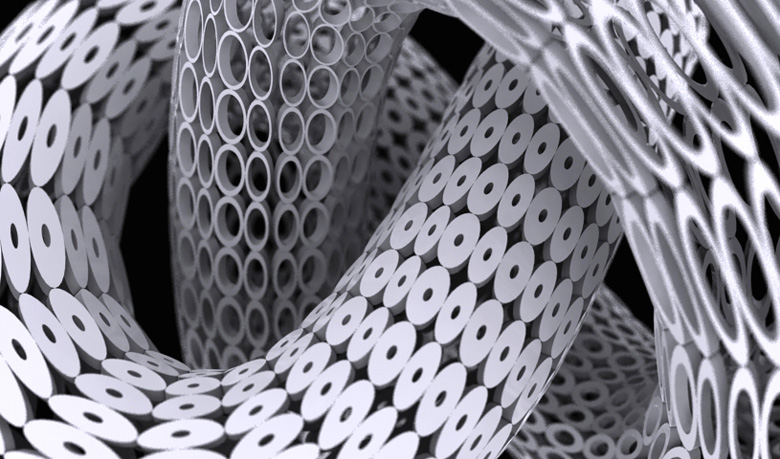 |