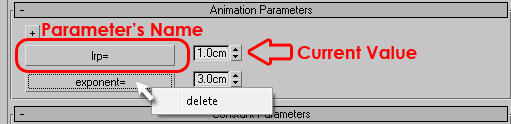| Torabi Architect. | |
| Mathsurf Documents | Dec 2008 |
Animation parameters rollout: in this section you can add or remove surface parameters. These parameters are numerical variables defined in global scope. After adding a parameter it will appear in parameter rollout on modify panel. You can change the value directly form that rollout.
|
||
To add new parameter click on
|
 |
|
Animation parameter Dialog: here you can set a new parameter or edit existing parameters. Parameter Name: set the name of parameter. Value: set the current value of the parameter. Left Limit: set the minimum value of parameter. Right Limit: set the maximum value of parameter. |
 |
|
|
||
| www.torabiarchitect.com |