| Torabi Architect. | |
| Mathsurf Documents | Dec 2008 |
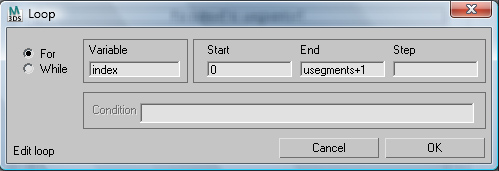 |
||
|
Loops are repetitive operations that tell MAX-Script to repeat the execution of a collection of commands. You can use both “For” statement and “While” statement inside the function by using “Add loop” button.
|
||
Loop Dialog: lets you to define new loop or edit existing loops. “for index = 0 to usegments+1 do (…)” variable is “index”, start is “0” and end is “usegments+1”.in case of stepped loops the Step variable must be set. For the “While” Statements, radio button should be in “While” status and condition must be defined. For instance we assume “While (A<5) do (…)”, Condition is “A<5”
|
||
When you add a loop in function definition a new rollout has been add to the current rollout. In first line of loop’s rollout three controls appears. These controls let you to add more commands inside the loop or modify it.
|
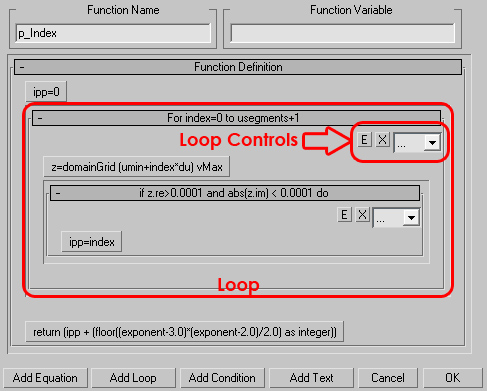 |
|
| www.torabiarchitect.com |