| Torabi Architect. | |
| Mathsurf Documents | Dec 2008 |
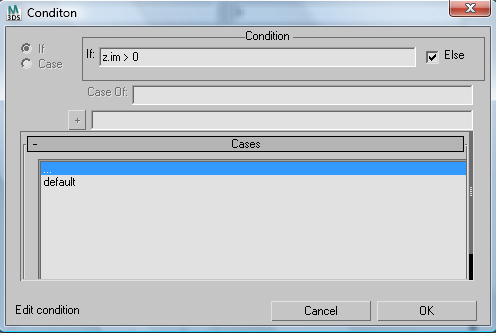 |
||
|
Conditional statements simply tell MAX-Script to perform a specified command if a certain condition is met. You can use both “If … then…” statement and “Case expression” statement inside the function by using “Add condition” button.
|
||
Condition Dialog: lets you to define new conditional statement or edit existing conditional statement. “If A>1 do (…)” condition is “A>1”. If the “If” statement include an “else” statement the “Else” option must be active. In this case you will get two new rollouts in the function definition. First one will include commands which will perform when the condition met and second rollout includes commands that should perform when condition is false. |
||
There is another conditional statement in Max-script that we are able to use in Mathsurf.To make a “Case expression”, select the case in the dialog. Basically in “Case expressions” we have a value or expression which will evaluate in different cases. The expression should locate in “Case of” .to define cases type the case in front of “+” button and press it. for example to have a statement like: |
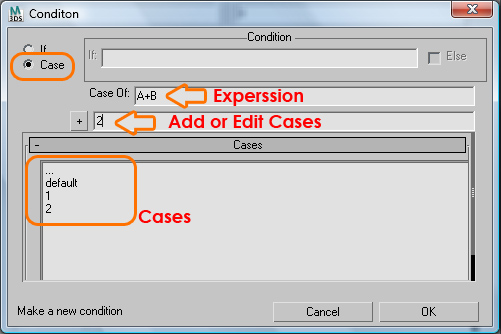 |
|
|
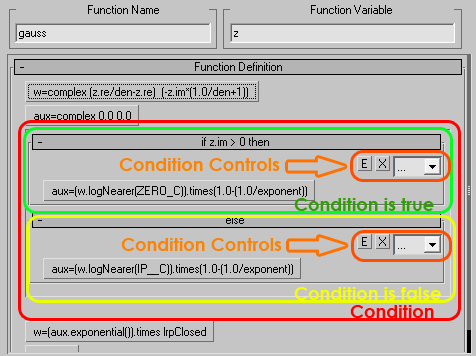 |
|
| www.torabiarchitect.com |