Randomizing Surface division in Para 3d 3.0
See Para 3d in Action!
Again randomizing surface division and use of mix controller to implement two magnets.
this time with para 3d V 3.0
April 1, 2013 at 2:07 pm Comments (0)
See Para 3d in Action!
Again randomizing surface division and use of mix controller to implement two magnets.
this time with para 3d V 3.0
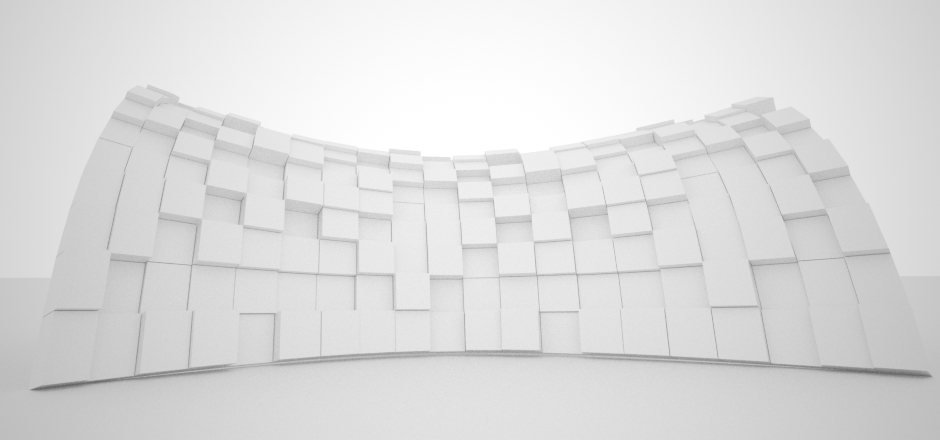
In this video you learn how to use random controller within surface controller to change the thickness of panels. Also you learn how to control the random values while using random controller on multiple properties/controllers.
For more information on random controller see also : Random pattern and noise effect in animation
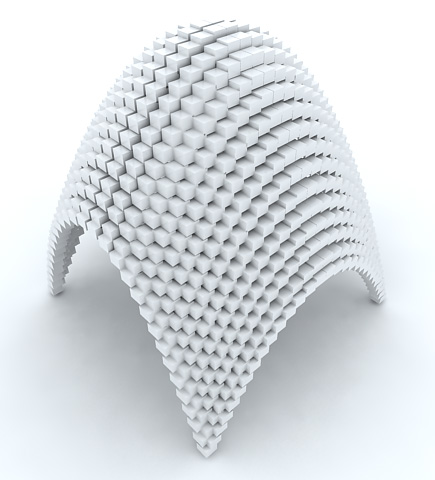
This video demonstrates use of MIX Controller in order to mix the effect of two independent curve controllers. Each of curve controllers is set to control the position of the box along a unique shape in two different dimensions. Incorporating both in one Mix controller approximate a surface which is result of translating one of the curves along the other one.
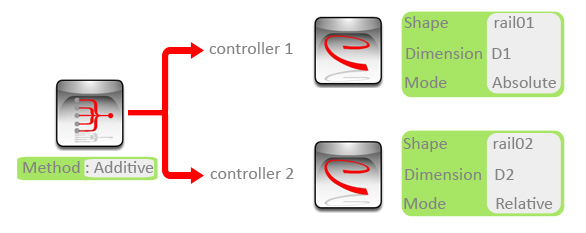
Did you know that you can produce L-systems with parametric array!
Here is some experience with parametric array of a single line. I have used getItem function to access the parent node using the method below.
getItem index:[1+int((index1-2)/4),1,1]
Denominator (4) defines the number of branches per node. the script above returns the parent of the current object in L-system. Using this trick, you can adjust the start point of the line according to the end point of its parent. Of course the end point is just a transformation of the start point which defines the production rule of L-System. In new version of parametric array this will come as new controller and much more easy to implement on any type of object.
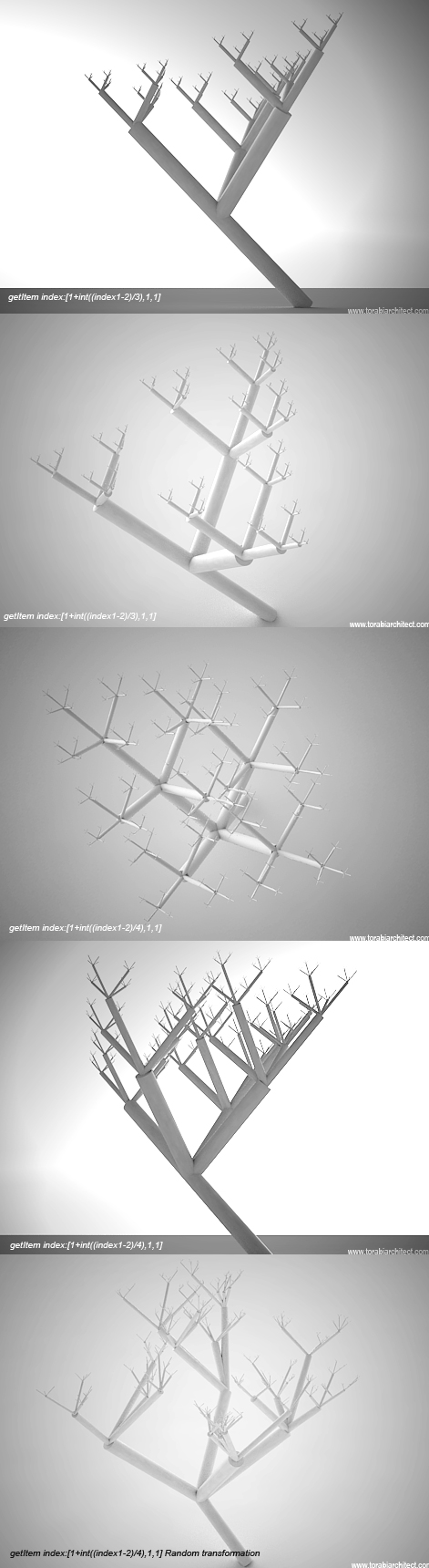
Users can ask for sample scene!
Level: Intermediate
In This Video:

Level: Advanced
In This Video:
Note: the getItem function returns the value of specific property of the specific object inside the array.
getItem index:[index1,index2,index3] prop:property
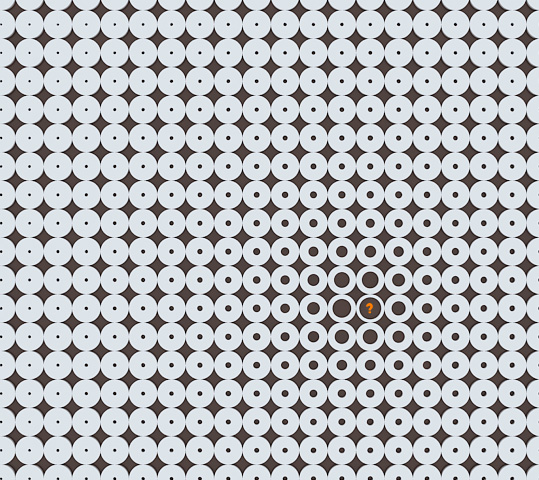
Level: Advanced
In This Video:
Note1: setTarget function can return the value of the any propety of any object outside the array.
setTarget object:object name prop:property name
Note2: if you dont mention the index argument in getItem function it returns the value
of the property for the current item in the array.
getItem prop:property name
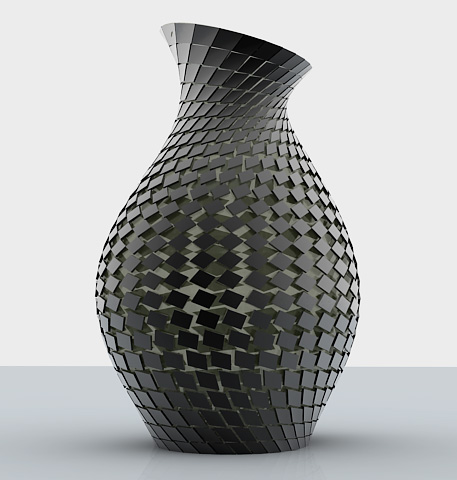
Level: Advanced
In This Video:
surfaceController takes following arguments:
surface:surface name –Name of object in 3ds Max
feedback:transform/position/rotation –function returns transform matrix, position in point3 value and rotation in EulerAngles value
uOffset:offset value –Increase or decrease offset in U direction
vOffset:offset value –Increase or decrease offset in V direction
normalOffset:offset value –increase or decrease the normal offset
mode:1 or 2 — set the controller in relative mode (2) or absolute mode (1)
order: 1 to 9 — choose the order of rotation (items in drop down menu) works only when feedback is set to rotation
data: 1 or 2 — use uv-mapping information (2) or NURBS evaluation functions (1)
uv:1 or 2 — choose the uv direction.
surfaceID: index number — identify the surface index when works with nurbs object or choose
the UV mapping channel when working with mapping information

Level: Advanced
In This Video:
Level: Advanced
In This Video: