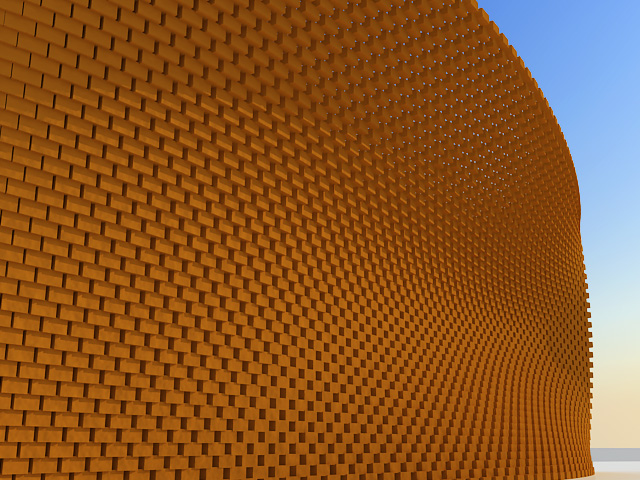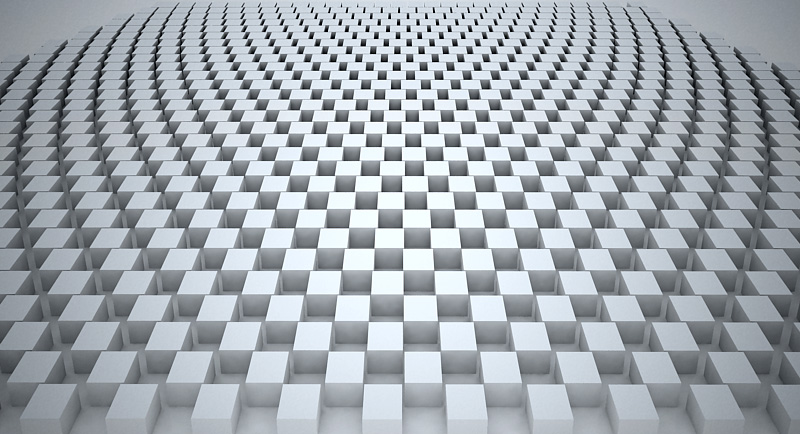Filed under 3ds MAX , Parametric Array by admin
Level: Advanced
Positioning items based on other items location and dimensions.
Randomize function inside the script controller.
How to use getItem function to address a specific property of an item inside the array.
Note: the getItem function returns the value of specific property of the specific object inside the array.getItem index: [index1,index2,index3] prop: property
3ds Max ,
array ,
brick wall ,
parametric ,
pattern ,
plug-in ,
random ,
script ,
tutorial
April 22, 2010 at 5:01 pm Comments (13)
Filed under 3ds MAX , Parametric Array by admin
Level: Advanced
Use surface controller function inside your script.
set Feedback argument to rotation when you need to rotate objects according to the surface.
Push items in every other row by increasing index1 value.
3ds Max ,
array ,
brick wall ,
nurbs ,
parametric ,
Parametric Array ,
script ,
surface ,
surface panelling ,
tutorial
April 18, 2010 at 2:39 pm Comments (18)
Filed under 3ds MAX , Parametric Array by admin
Level: Advanced
using linear controller inside the script controller.
use conditional statement to set index value.
set index1 if index2 is even number (running bond pattern).
use i argument in linearcontroller function to change the current index.
3ds Max ,
array ,
brick wall ,
linear transformation ,
parametric ,
pattern ,
plug-in ,
script ,
tutorial
April 18, 2010 at 10:04 am Comments (2)