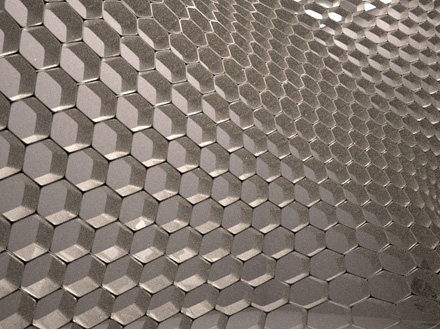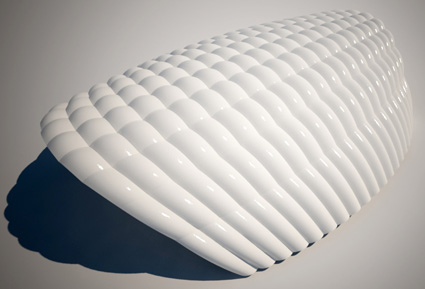Filed under 3ds MAX, Parametric Array by admin
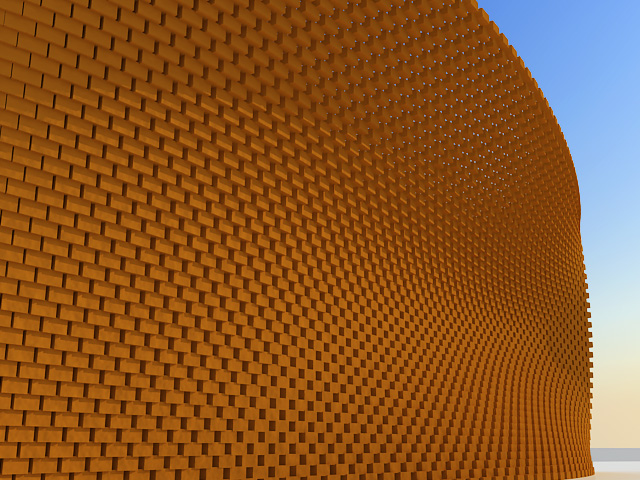
Level: Advanced
In This Video:
Use surface controller function inside your script.
set Feedback argument to rotation when you need to rotate objects according to the surface.
Push items in every other row by increasing index1 value.
3ds Max,
array,
brick wall,
nurbs,
parametric,
Parametric Array,
script,
surface,
surface panelling,
tutorial
April 18, 2010 at 2:39 pm Comments (18)
Filed under 3ds MAX, Parametric Array by admin
Level: Advanced
In This Video:
Use map index number to choose mapping information of a particular map channel.
Use relative mode to detach the panels from the controller surface.
3ds Max,
array,
surface,
surface controller,
surface panelling,
tutorial,
UV Mapping
April 17, 2010 at 5:12 pm Comments (0)
Filed under 3ds MAX, Parametric Array by admin
Level: Advanced
In This Video:
See the advantage of using NURBS evaluation functions and UV mapping information in surface controller.
Uniform surface panelling using UV mapping data of a NURBS geometry.
3ds Max,
array,
parametric,
Parametric Array,
surface controller,
surface panelling,
tutorial
April 17, 2010 at 12:49 pm Comments (0)
Filed under 3ds MAX, Parametric Array by admin
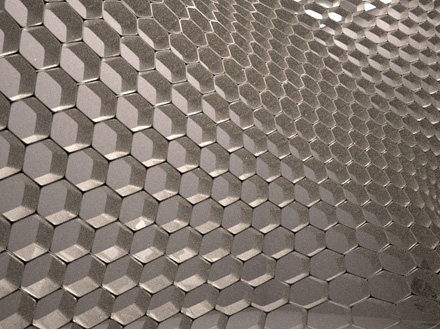
Level: Advanced
In This Video:
Use surface controller and FFD modifier to map a 3d object on a surface.
How to create a hexagon pattern.
Controlling the thickness of panels using Normal offset parameter.
3ds Max,
array,
parametric,
Parametric Array,
pattern,
surface controller,
surface panelling,
tutorial
April 17, 2010 at 12:44 pm Comment (1)
Filed under 3ds MAX, Parametric Array by admin
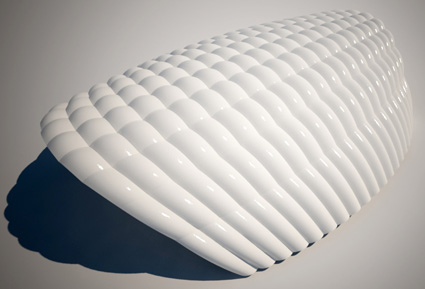
Level: Advanced
In This Video:
Use surface controller to map a 2d shape on a surface.
How surface controller sets the U and V offsets for each individual vertex in s-pline shape.
use surface modifier to generate patch based on a losed shape.
3ds Max,
array,
parametric,
Parametric Array,
pattern,
surface,
surface controller,
surface panelling,
tutorial
April 17, 2010 at 12:42 pm Comments (3)