Custom pattern tool in SubObject controller
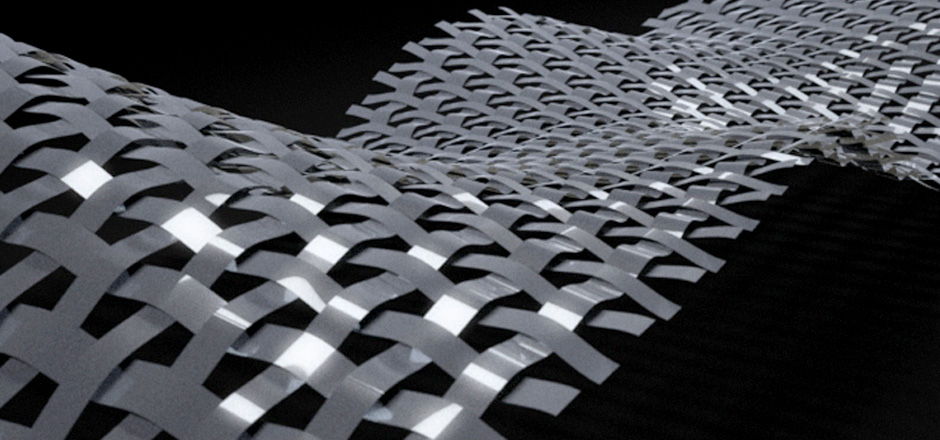
Learn how to use Sub object controller in surface controller in order to create custom patterns.
May 31, 2012 at 5:31 pm Comments (0)
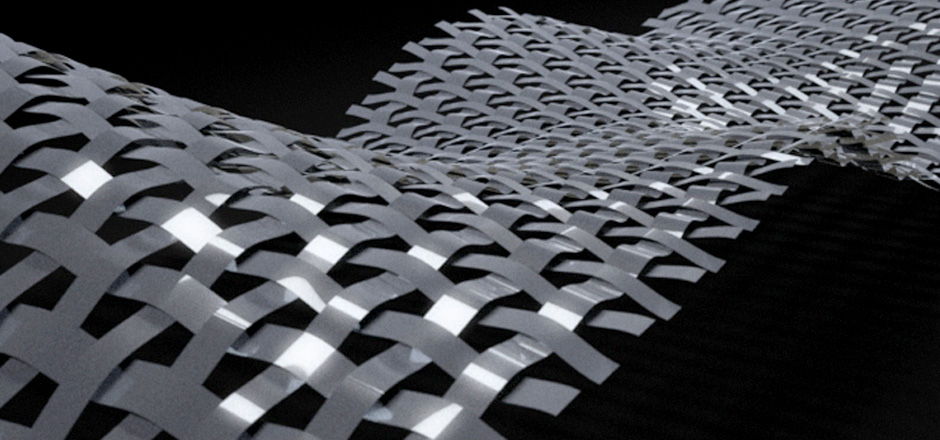
Learn how to use Sub object controller in surface controller in order to create custom patterns.
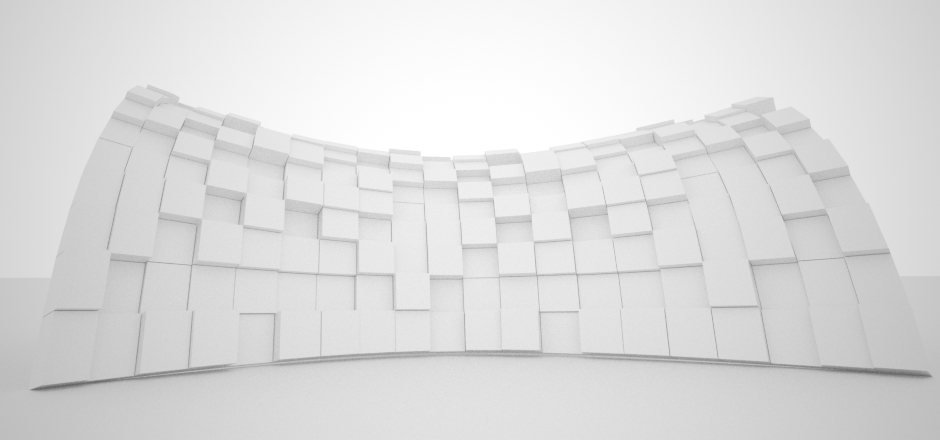
In this video you learn how to use random controller within surface controller to change the thickness of panels. Also you learn how to control the random values while using random controller on multiple properties/controllers.
For more information on random controller see also : Random pattern and noise effect in animation
This video explains use of PARA 3d to create a fully parametric concept model of bird’s nest stadium. You can control all aspects of geometry and create multiple variations in less than one second!
Introduction
Creating the base object in 3ds MAX
Generating pattern using Para 3d