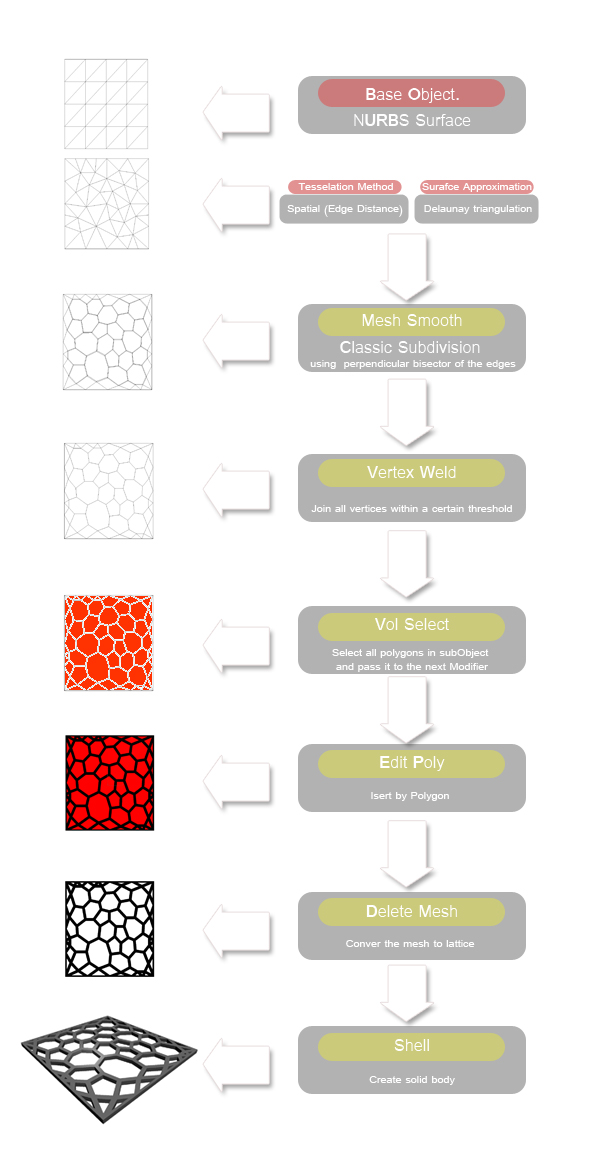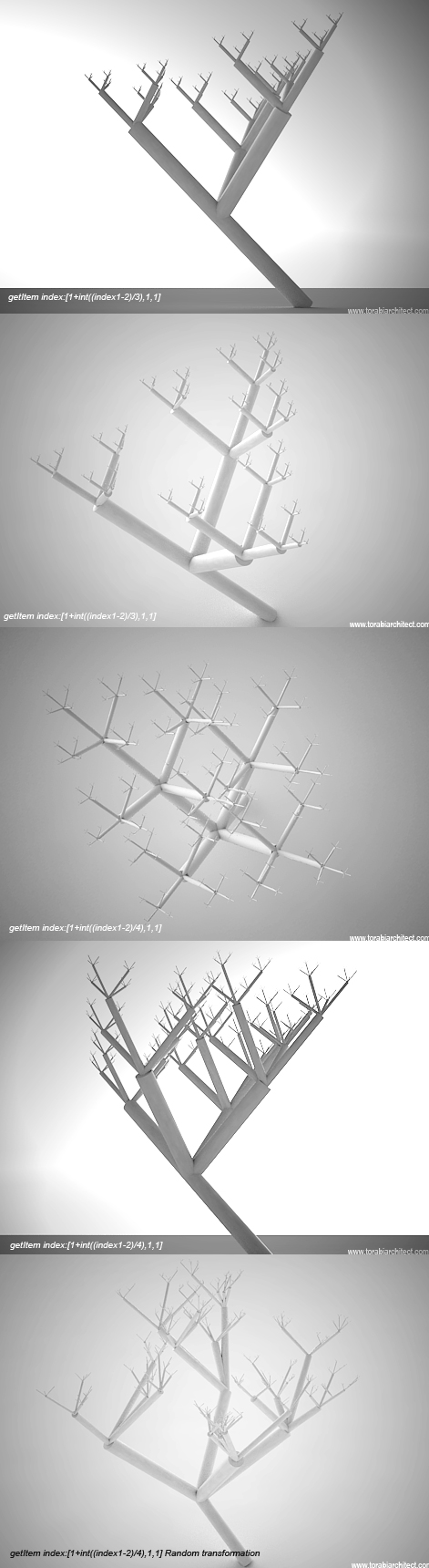Filed under 3ds MAX by admin
let me introduce my Voronoi Chair (I) !,

You may think that I have used some special program or script. But this is simply result of combining a few modifiers on top of a NURBS geometry in 3ds MAX.
Here is the Voronoi tessellation diagram using 3ds max modifiers. this approach is fully parametric and you can control the final result in any aspect. Just go through the stack and make your setting.
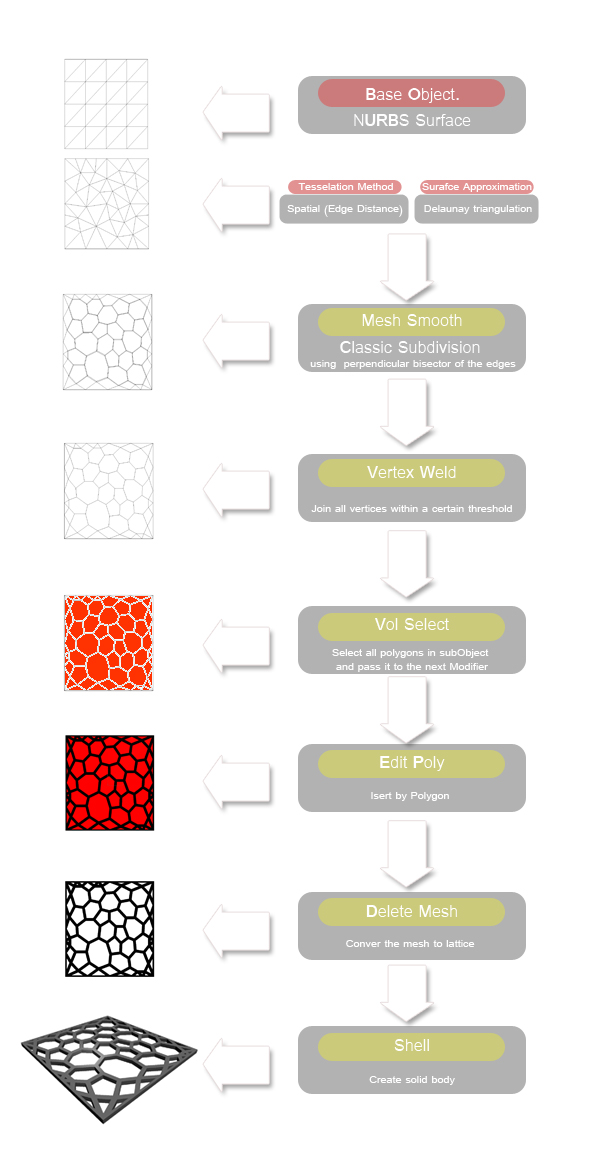
Note: To keep the interactivity with geometry you need to use EditPoly modifier in animate mode!
3ds Max,
editpoly,
mesh smooth,
modifier,
nurbs,
tessellation,
voronoi
June 26, 2010 at 12:45 pm Comments (17)
Filed under 3ds MAX, Parametric Array by admin
Did you know that you can produce L-systems with parametric array!
Here is some experience with parametric array of a single line. I have used getItem function to access the parent node using the method below.
getItem index:[1+int((index1-2)/4),1,1]
Denominator (4) defines the number of branches per node. the script above returns the parent of the current object in L-system. Using this trick, you can adjust the start point of the line according to the end point of its parent. Of course the end point is just a transformation of the start point which defines the production rule of L-System. In new version of parametric array this will come as new controller and much more easy to implement on any type of object.
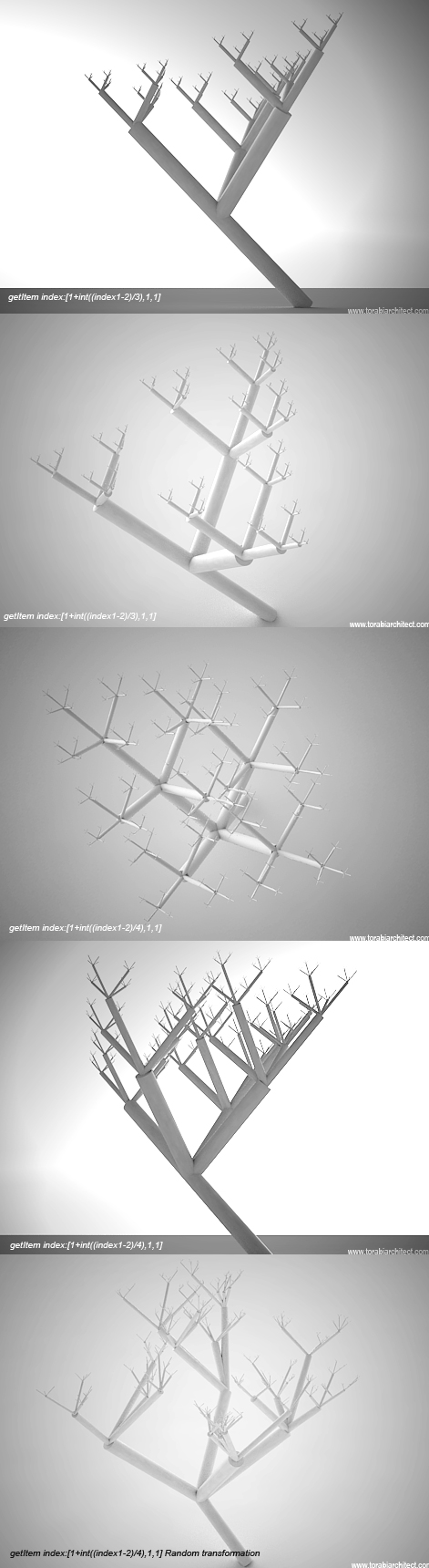
Users can ask for sample scene!
3ds Max,
array,
fractal,
L-System,
parametric,
plug-in,
script
June 19, 2010 at 12:14 pm Comments (7)